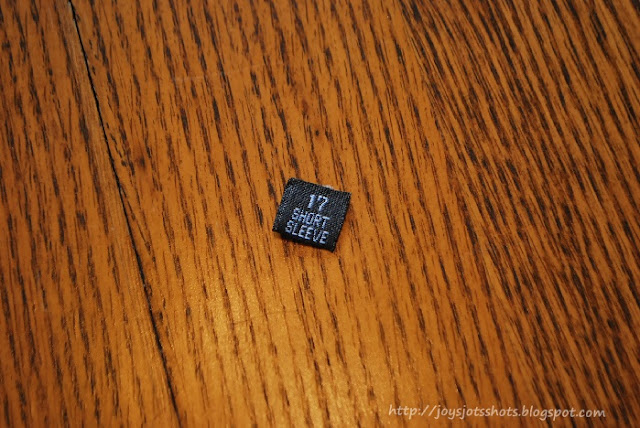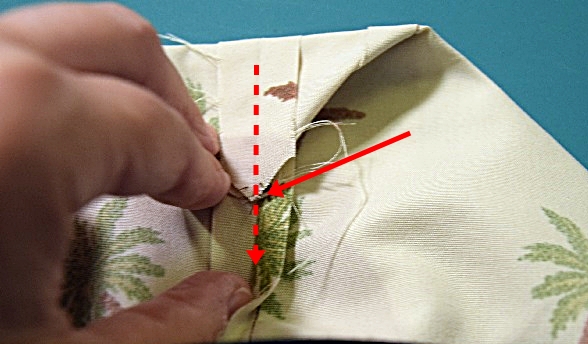As when cutting up a chicken, there is no "right" way to cut apart a shirt, it's just your way. You want to turn out the most usable fabric as possible. This is how I cut strips out of Dad's shirts. Squares might be another process.
************************
Next, cut off collar.
Cut shoulder seam.
Cut around arm hole.
Trim hem and seams off sleeve.
Trim seam off top of yoke & cut along INSIDE seam of bottom of yoke.
Leaving the back intact & releasing the yoke facing.
Start cutting the sleeves in strips of desired width.
I wanted my strips to be somewhat consistent, so I used the length of my thumb as a guide as I cut.
Close the shirt, and turn up curved hem to make a straight line to cut off shirt tail.
Keeping the shirt closed, notice I didn't take apart at side seams, continue to cut shirt into strips as shown.
Then to save time when quilting so you don't have to scratch around for long vs. short strips,
fold, or roll strips. I'm not taking time to sew strips together. I will sew pieces together later if need.
For this block pattern, I sorted into long, medium and short strips.
Notice my scrap pile. I'll also salvage & collect the buttons.
Would the tabs sew together to make place mats?
I will keep pockets and labels intact, & they will become a part of the quilt.
I'll even quilt this little fellow back onto the quilt somewhere.
Sharing at several Linky Parties.
Thanks to the FREE program
Photoscape for downsizing & watermarking photo & other alterations to pictures.